Introduction
InspireFace is a powerful, cross-platform face recognition SDK written in C/C++ that enables high-performance facial analysis across a wide range of hardware platforms. Designed for real-world deployment in mobile, embedded, and server-side environments, InspireFace provides a full pipeline for facial processing, from detection to recognition, with support for advanced features such as liveness detection, mask detection, facial attributes, and more.
.png)
Core Features
- Face Detection — Fast and accurate face localization in images and video streams.
- Facial Landmarks — High-precision alignment for downstream tasks.
- Face Embeddings & Recognition — Compact feature extraction and identity comparison.
- Face Tracking — Smooth tracking of faces across video frames.
- Mask Detection & Liveness Check — Identify whether a face is masked or spoofed.
- Pose Estimation — Euler angle (roll, pitch, yaw) calculation for each face.
- Face Attribute Analysis — Age, gender, and expression inference.
- Expression & Action Detection — Blink, nod, and head-shake detection for interactive apps.
- Quality Assessment — Image quality metrics to ensure robust inference.
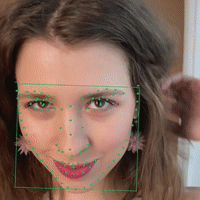
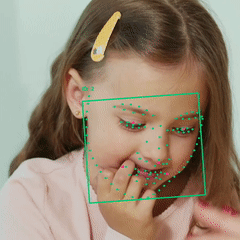
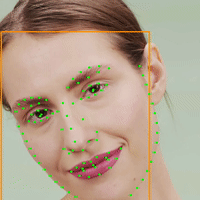
Flexible Deployment
InspireFace supports deployment across a broad set of hardware and platforms:
- CPUs: x86, ARM
- GPUs: NVIDIA CUDA & TensorRT
- NPUs: Rockchip NPUs (RV1109, RV1106, RK356x, RK3588)
- ANE: Apple Neural Engine (CoreML on macOS/iOS)
- Platforms: Linux, macOS, iOS, Android
Ready-to-Use SDKs
- Python package via PyPI:
pip install inspireface - Android SDK via JitPack
- Precompiled C/C++ libraries
- Docker-based multi-platform builds
- React Native module via JSI/Nitro Modules
Performance
On Apple devices using ANE (e.g., iPhone 13), the full pipeline of Face Detection + Alignment + Feature Extraction completes in <2ms, making InspireFace ideal for real-time applications.
Easy Integration
InspireFace is developer-friendly with bindings for:
- ✅ C/C++ (CAPI and C++ header interface)
- ✅ Python (ctypes interface and examples)
- ✅ Java / Android (JNI bindings)
- ✅ React Native (via
react-native-nitro-inspire-face)
Quick Python Example:
import cv2
import inspireface as isf
session = isf.InspireFaceSession(isf.HF_ENABLE_NONE, isf.HF_DETECT_MODE_ALWAYS_DETECT)
image = cv2.imread("face.jpg")
faces = session.face_detection(image)
print(f"Detected {len(faces)} faces")
Commercial Support
Need help integrating InspireFace into your product? Looking for high-accuracy models or custom deployment support?
📧 Contact: contact@insightface.ai
